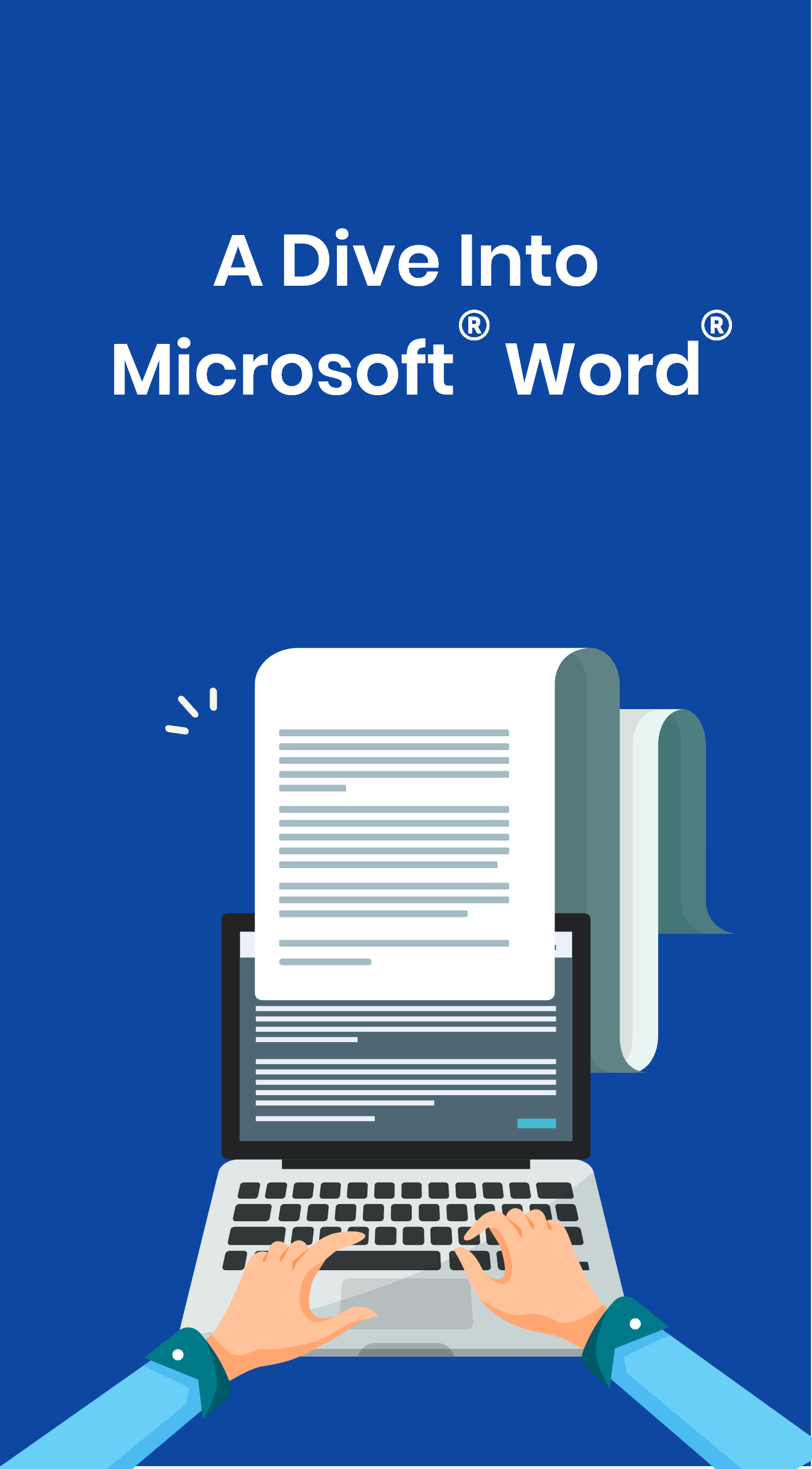Word is one of the most essential tools in any business.
You’ll be using Word to display deal information, summaries, and other details about the project.
Word gives you the opportunity to present information in an extended format, like a letter.
It is where you’ll summarize the work you’ve performed or the research you’ve conducted.
As an Analyst, you’re going to be tasked with doing the tedious work, then summarizing the conclusions you’ve found, and presenting the information you’ve discovered within a Word document.
Your superiors will be analyzing and giving recommendations on how to further proceed based on the document you created.
That’s why it’s key the information is accurate and correct, otherwise, mistakes will be made. And they will be further down the line, which is much tougher to correct.
Word is going to be a key component of your job as an Analyst, and you’ll be editing and condensing information throughout most transactions.
This guide is here to make sure you can do a great job doing that.
The Way Analysts Use Word
Deal Memo’s
Often times these are long and annoying to complete.
They involve typing out the research you’ve found, the metrics you’ve calculated, the transaction structure, and the market info to paint the picture of the transaction.
Most businesses require this, as a PowerPoint or financial model doesn’t tell the full story.
Word is where you explain the little nuances, assumptions, and conclusions you’ve produced.
These will go as high up as the investment committee or executive board, so it's important to make sure there are no errors, and everything is correct (spelling & grammar).
You’ll likely be able to use previous deals as a template, but the metrics and deal specifics will have to be changed.
It’s annoying in the beginning but becomes part of the job over time, and easier the more you do it.
Term Sheets
Term Sheets are where you’ll give out your firm’s initial proposal on a transaction or a deal.
This is the first opportunity to present the deals structure, terms and conditions, and the metrics of how your company will proceed.
More than likely, the deal will evolve and change from the initial term sheet.
It’s often a starting point, and just to get an idea of where the different competing parties stand.
Once there are more details exchanged, and people understand more of the deal, the structure will be refined.
There is usually a back and forth negotiation over the term sheet (the terms and conditions of the deal).
It's very important the names, titles, and addresses on the documents are correct.
The person reading your proposal or initial term sheet is probably considering multiple offers or multiple term sheets.
Double-check, and make sure everything is correct.
Other Documents
Word will be used for any other documents in an extended format.
This may include summaries, marketing materials, or other information important to the business operation.
There will be a lot of other smaller tasks or documents Word will be used for depending on your industry, and your position.
Presenting the Information
As an Analyst, your job is to simply present the information needed to make a decision or understand the full picture of the deal.
Most likely, you will not be asked to provide a recommendation on the project.
This will come from your superiors who are experienced and know how to best structure the deal.
You are there to present the information in a clean, accurate, and professional format.
It's important to try and keep the information short and concise while being clear.
As an Analyst, its sometimes difficult to truly understand and grasp a transaction, which is why they only expect you to present the information.
The big shots will decide what to do for the next steps.
Work Quality
Creating the highest quality of work is the priority.
It’s one of the main criteria for moving up the ranks, building yourself a career, and your reputation.
Always try to put together a package of information to the best of your ability.
As an Analyst, its sometimes difficult to truly understand and grasp the work you’re doing, which is why it's very important to run any questions or points your unsure of on your work by your boss.
Once they approve, and it has their sign of approval, then you can move forward.
Until then, proceed with caution.
Sending Around Your Work
Sending around documents you created can be nerve-wracking as an Analyst.
Especially when your work is going to the senior level people at your firm.
Your work is going to be a reflection of your skills and influence the way people at the firm look at you.
It's important to double, triple, and even quadruple check your work before sending it around.
Mistakes like spelling or grammar will be viewed as careless mistakes and ones that you should avoid.
Most likely you want to build your reputation, not hamper it.
So do your best to check your work before sending it around.
The best person to catch your mistakes is you.
Alignment
Aligning all of the information in your document is an essential element to creating any business memo or document.
Any document is going to be formatted to the liking or in the way the company prepares them.
On the Home Tab, the middle section has a variety of different ways to align your text or images.
The button all next to the font color is how to move all of your text to left alignment.
Next to it, is how to arrange all the text in the middle of the document.
On the right of that, is how to align on the right alignment.
You want to have a good flow of information, in one type of alignment per section.
If you use multiple alignments in a single section, it will probably confuse the reader.
Formatting
Formatting a document goes in hand in hand with alignment.
A professional document has a lot of little formatting things most people overlook.
Some are page numbers, page headers, and page footers.
It’s likely you’re company has a pre-developed structure, but it's critical that you change and update them with every iteration or project you work on.
Another essential element of formatting is Images.
Images are tricky once you paste them into Word.
The way to edit or shift the size is by formatting the image as Wrap Text, and as a square.
That will allow you to rotate, edit, or pivot the size of the image easily.
Editing a Document
Creating a business document comes with a lot of editing and changing.
Resizing fonts, editing font types, using italics, bold, or underlined font.
A lot of editing is tinkering and playing around until you get it right.
You’ll be needing to undo and redo different keystrokes.
Command + Z will be a favorite of yours (Undo), at least it is for us.
Conclusion
Word is one of the main programs you’ll be using as an Analyst.
Odds are you’ll be creating memos, term sheets, and other documents that are important to the company.
Editing, changing, reformatting, aligning, are all going to be involved in every document.
A lot of late nights will probably be spent toiling and fixing in Word.
The work you’ll be doing will be tedious, annoying, and frustrating, but after all, that is what an Analyst is for.
In order to be a great Analyst, you’re going to need to be comfortable with Word, and navigating it will be one of your daily tasks.